


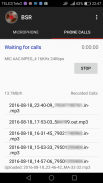



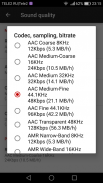


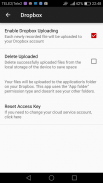
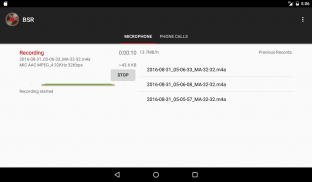
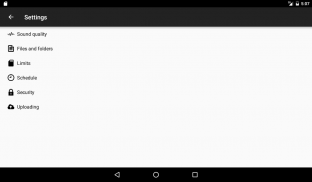
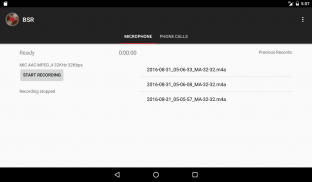

介绍 Background Sound Recorder
✓ Two modes: microphone recording and phone call recording (to the extent still possible since Android 9)
✓ Very high maximum sound quality: can be set up to record at 48KHz
✓ Wide choice of optimized sound quality settings: from the most efficient to the most detailed
✓ Can record while the app is in the background, you can pretend that you aren’t recording anything
✓ Will automatically upload the recorded files to your preferred cloud storage:
++ Google Drive
++ Dropbox
++ FTP
✓ Can offload the recorded files to an SD card
✓ Starts on system reboot, continues recording (if started during the previous run)
✓ Saves space: can be set up to remove the oldest recordings if the total size exceeds a maximum
✓ Can record to the app’s private folder or to the common storage
✓ Record by schedule: time of day, days of the week
✓ No intricate procedures to start and stop recording: just open the app and click the appropriate button
✓ No accidental recording or accidental failure to record!
More info here: http://bsr.ag38.ru/ (a free evaluation version of the app can be downloaded there!)
TROUBLESHOOTING:
Problem: BSR records for a few hours in background, then stops.
Solution: Check your phone's power saving settings. Make sure the BSR app is "protected" and is allowed to work in the background indefinitely.
Problem: BSR doesn't start up when I reboot the phone.
Solution: Make sure that you had started the recording before you turned off the phone. Check if BSR can be found in the list of running apps (Developers' Options) after startup (without clicking the BSR icon). Check your phone's settings for "optimizations" that might block apps from running on startup. Try making the BSR app "protected".
Problem: Very bad sound quality even on highest settings
Solution: Make sure that your microphone is not obscured. Check if a leather or plastic casing of the phone obscures any of its microphones. Record a short audio speaking or knocking to different parts of your phone to find out where the most sensitive microphones are located. If the mic is on the bottom, put the phone up side down in the pocket so that the mic sticks out. Try an external microphone. Try a different phone, more expensive phones tend to have better microphones.
✓两种模式:麦克风录音和电话录音(自Android 9以来仍然可能)
✓极高的最高音质:可设置为48KHz录制
✓广泛的优化音质设置选择:从最高效到最详细
✓可以在应用程序处于后台时进行录制,您可以假装您没有录制任何内容
✓会自动将录制的文件上传到您首选的云存储:
++ Google Drive
++ Dropbox
++ FTP
✓可以将录制的文件卸载到SD卡
✓从系统重启开始,继续录制(如果在上一次运行期间启动)
✓节省空间:如果总大小超过最大值,可以设置删除最旧的录音
✓可以记录到应用程序的私人文件夹或公共存储
✓按时间表记录:一天中的时间,一周中的几天
✓没有复杂的程序来启动和停止录制:只需打开应用程序并单击相应的按钮即可
✓没有意外录音或意外失败录音!
更多信息: http://bsr.ag38.ru/ (应用程序的免费评估版可以在那里下载!)
故障排除:
问题:BSR在后台记录了几个小时,然后停止。
解决方案:检查手机的省电设置。确保BSR应用程序处于“受保护”状态,并且可以无限期地在后台运行。
问题:重启手机时BSR无法启动。
解决方案:确保在关闭手机之前已开始录制。检查启动后是否可以在正在运行的应用程序列表(开发人员选项)中找到BSR(无需单击BSR图标)。检查手机的“优化”设置,这些设置可能会阻止应用在启动时运行。尝试使BSR应用程序“受保护”。
问题:即使在最高设置下音质也非常糟糕
解决方案:确保您的麦克风不会被遮挡。检查手机的皮革或塑料外壳是否遮挡了任何麦克风。录制简短的音频说话或敲击手机的不同部分,以找出最敏感的麦克风所在的位置。如果麦克风位于底部,请将手机朝上放入口袋中,以便麦克风伸出。试试外接麦克风。尝试不同的手机,更昂贵的手机往往有更好的麦克风。
✓ Two modes: microphone recording and phone call recording (to the extent still possible since Android 9)
✓ Very high maximum sound quality: can be set up to record at 48KHz
✓ Wide choice of optimized sound quality settings: from the most efficient to the most detailed
✓ Can record while the app is in the background, you can pretend that you aren’t recording anything
✓ Will automatically upload the recorded files to your preferred cloud storage:
++ Google Drive
++ Dropbox
++ FTP
✓ Can offload the recorded files to an SD card
✓ Starts on system reboot, continues recording (if started during the previous run)
✓ Saves space: can be set up to remove the oldest recordings if the total size exceeds a maximum
✓ Can record to the app’s private folder or to the common storage
✓ Record by schedule: time of day, days of the week
✓ No intricate procedures to start and stop recording: just open the app and click the appropriate button
✓ No accidental recording or accidental failure to record!
More info here: http://bsr.ag38.ru/ (a free evaluation version of the app can be downloaded there!)
TROUBLESHOOTING:
Problem: BSR records for a few hours in background, then stops.
Solution: Check your phone's power saving settings. Make sure the BSR app is "protected" and is allowed to work in the background indefinitely.
Problem: BSR doesn't start up when I reboot the phone.
Solution: Make sure that you had started the recording before you turned off the phone. Check if BSR can be found in the list of running apps (Developers' Options) after startup (without clicking the BSR icon). Check your phone's settings for "optimizations" that might block apps from running on startup. Try making the BSR app "protected".
Problem: Very bad sound quality even on highest settings
Solution: Make sure that your microphone is not obscured. Check if a leather or plastic casing of the phone obscures any of its microphones. Record a short audio speaking or knocking to different parts of your phone to find out where the most sensitive microphones are located. If the mic is on the bottom, put the phone up side down in the pocket so that the mic sticks out. Try an external microphone. Try a different phone, more expensive phones tend to have better microphones.








